Maps
This list is a collection of maps that can be used with the Keyboardy application, customized for different touch typing styles, needs and keyboard layouts.
| Map Name | |
|---|---|
| full_only_right | |
| full_left | |
| 60precent_left | |
| full_only_left | |
| full_right |
Left hand Layout for a 60% sized keyboard.
Reflector: The Backspace <- Key.
Shift: The \ Key.
Keyboard Layout: QWERTY 60% sized Keyboard.
Usage: Use your left hand to do touch typing, and your right hand thumb to do reflection and shifting.
This configuration allows efficient touch typing with your left hand while using your right-hand thumb for reflection and shifting. Place your left hand on the Home Row (ASDF) and position your right-hand thumb over the The Backspace <- Key, allowing it to easily reach the The \ Key.
By positioning your right-hand thumb as described, you can seamlessly perform reflection and shifting simultaneously. This ergonomic layout minimizes your left hand horizental movement, keeping your left hand stationary on the keyboard's left side while your right-hand thumb reflects the right-side keys to be accessible beneath your left-hand fingers.
Here is how your keyboard looks in its normal state:
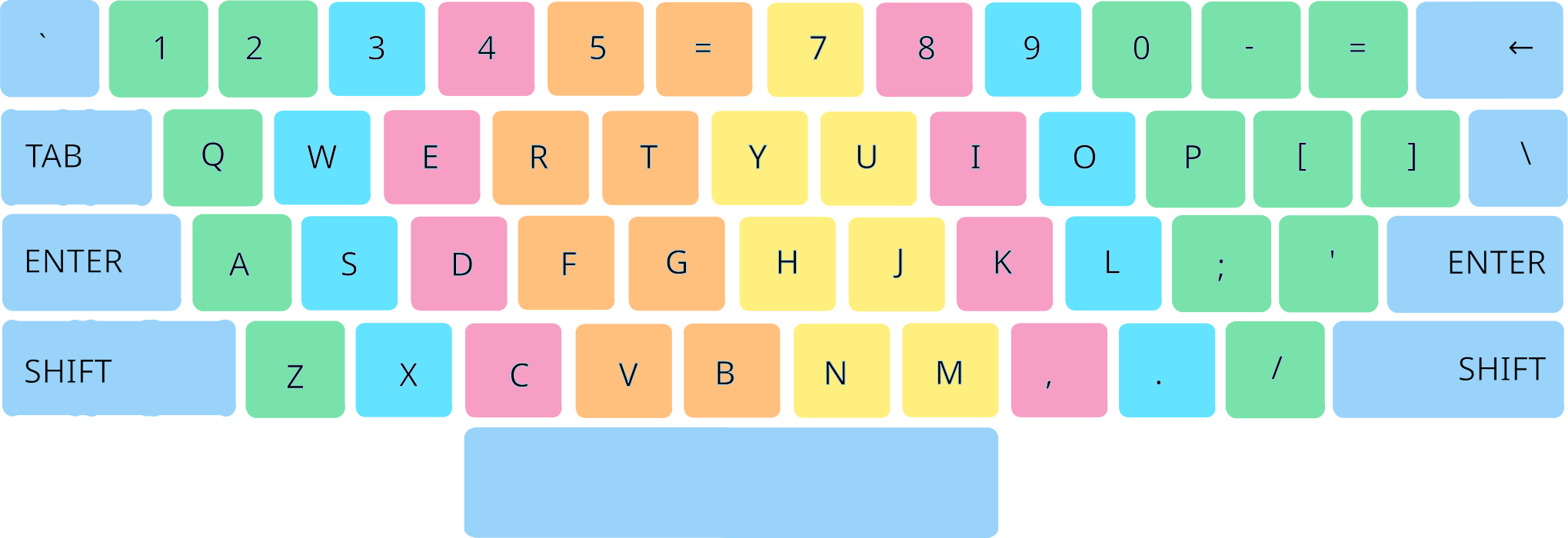
And here is how your keyboard looks when the reflector is held down:
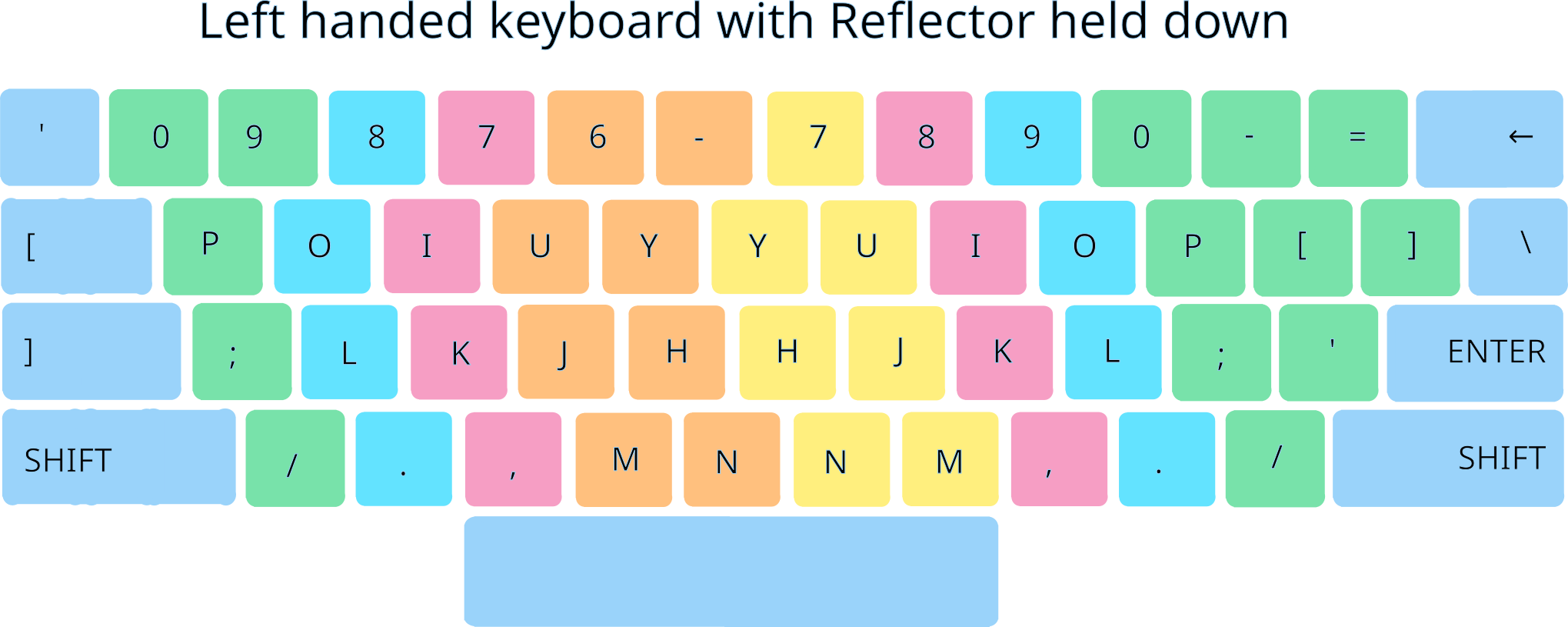
This setup enhances efficiency and ensures a fluid typing experience for users relying primarily on their left hand.
To use one of the above maps, download it and read our document on how to use a custom map.
None of the above maps worked for you? Is your keyboard layout not supported by Keyboardy? No worries—Keyboardy is highly customizable! Simply email us a photo of your keyboard at help@keyboardy.com and we’ll send you a customized map tailored to your language & keyboard layout.

